Steps to update the Flare project when we are preparing help for a new DSP version.
Edit me
When starting work on a new version of DSP help:
- Add a “What’s New in [New Version Number] topic
- Update the link in the TopNav TOC to point to this new version, and update the version number in the TOC
- Delete the body text in the What’s New topic, and add links to the Previous Versions section at the bottom for the last version’s What’s New topic
- Update the Version Variable.
- Update the Previous Versions links markup (
<p MadCap:conditions="Primary.dspConduct"><a href="https://dsphelp.boaweb.com/JUSTRELEASEDVERSIONNUMBER/general/[%=System.SourceFile%]">See this topic in Version JUSTRELEASEDVERSIONNUMBER</a></p\>) in the Master Pages for all topics with the new version number in the- href url -
https://dsphelp.boaweb.com/JUSTRELEASEDVERSIONNUMBER/general/[%=System.SourceFile%] - the link text -
See this topic in Version JUSTRELEASEDVERSIONNUMBER - Ex.
<p MadCap:conditions="Primary.ISA"><a href="https://dsphelp.boaweb.com/701/solex/[%=System.SourceFile%]">See this topic in Version 7.0.1</a></p> - Put is below the body proxy (
<MadCap:topicToolbarProxy style="mc-topic-toolbar-items: Print RemoveHighlight;" /><MadCap:bodyProxy />) and above the feedbacksurvey (<div id="feedback-survey">). - Do not add this markup to the HomePage or Search Results Master pages.
- Update the other branches (develop_70, develop_701 etc) to include a link to the just released version, so that all topics will have links to other available versions. Ensure there is a link to the solex and the general help for each version and that the CTs are applied correctly.
- Here is an example of links in the 7.0.1 version.
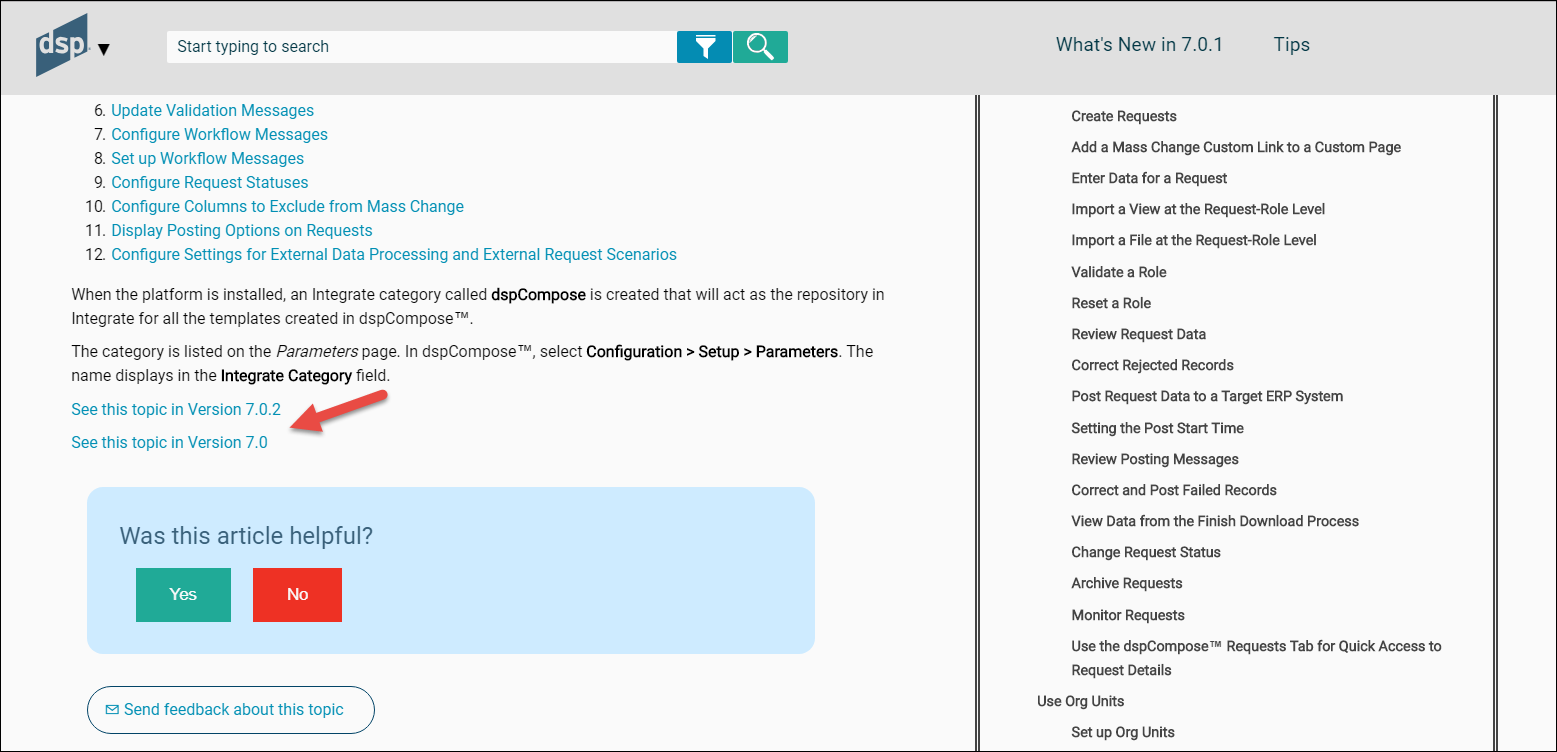
Previous Version Links in 7.0.1
- href url -