The following source files are used to create images and tables in online Help and Manuals. The files are stored on OneDrive in the Product Documentation/Source Files for Manuals folder.
To update the files, make a copy and add the version number on the end. Then update the files and Manual and have the changes reviewed and approved by the person that requested the change.
- Disk Layout charts_Full.pptx
- Disk Layout charts_Full.pptx
The following Visio diagram is used to create images in the Flare topic “Add Data-Driven Dependency Conditions to a Category.”
- dspConduct Dependencies.vsd
Check Latest Build for Changes
Tickets may describe a change that you need to see in the DSP in order to get a full understanding.
Prerequisites
Before checking the latest build, you must perform these steps once to set up your jenkins account and join the correct Slack channel:
- Contact Matt Moore to obtain Jenkins login credentials.
- Log in to Jenkins.
Note: Refer to Jenkin’s online resources to learn more.
- Add yourself to the Slack channel for the latest development cycle. For example, the Slack channel for DSP 7.0.4 is #704dev.
Note: When Jenkins runs the QE tests, results are posted to this channel.
To check the latest build for changes:
- Navigate to the dev channel in Slack.
Note: Refer to Prerequisites on how to gain access to the dev channel in Slack.

Click Jenkins test results link - Click the most recent Jenkins test results link with ‘BuildDeployTest’ in the title to view the latest build; the Cucumber report opens.
Note: Do not click the link with ‘BuildOnly’ in the title.Note: Jenkins publishes two different kids of notes to the Dev channel. Make sure to click the link after Test results can be found at:. You may have to log into Jenkins before proceeding.
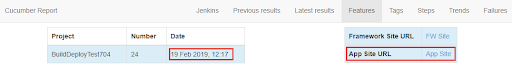
Note the Jenkins build date - Note the build date.
- Open the Jira ticket that documents the change you are trying to view in the DSP.
- Open the GitHub pull request link listed in the GITHUB DEV PR field.
-
Check to see if the pull request has been merged.
a. If it has not been merged, check back later.
b. If it has been merged, proceed to the next step in this process.
- Note the date of the latest merge. Hover over the time frame to see the date details.

Note the latest merge date a. If the latest merge date is after the Jenkins test build, the changes are not in development. Check the Dev Slack channel in a day or so for the latest build.
b. If the latest merge date is before the Jenkins test build, the changes are in development. Proceed to the next step in this process.
- Return to Jenkins and click App Site URL to open the latest build site.
- Log in to the app site using credentials supplied by QE.
- View changes outlined in the Jira ticket description.